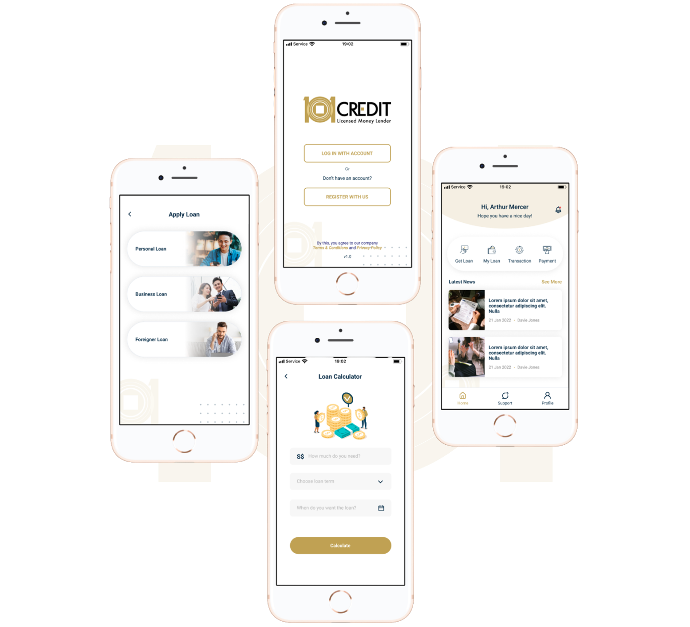Create an Account

You can easily find our application for download on both the App Store (for iOS users) and Google Play Store (for Android users). Once installed, open the app and find the 'Register' button. You have the option to smoothly log in using your MyInfo credentials or effortlessly provide the required information while registering.
Check Loan Eligibility

To check your loan eligibility, simply navigate to the "Get Loan" section and select your preferred loan type. On the following page, enter your annual income and indicate if you have any existing loans, if applicable.
How to Apply Loan?

Once you've provided your loan eligibility information, you'll be taken to a page where you can indicate the amount of loan you desire, the loan term, and the timeframe in which you need the funds. After entering this information, you'll then be asked to provide your personal details. Our specialized team will review your information for further processing.
Where can i find my loan details?

Simply head to our main screen and easily view your loan information by selecting "My Loan." This section provides a comprehensive overview of your active loans, presenting a list of them along with their respective details.
How to submit payment proofs?

For easy access to payment-related features, go to the main screen and choose the "Payment" option. Then, smoothly upload your payment proof and provide the required payment information. Our dedicated team will review the details for further processing.